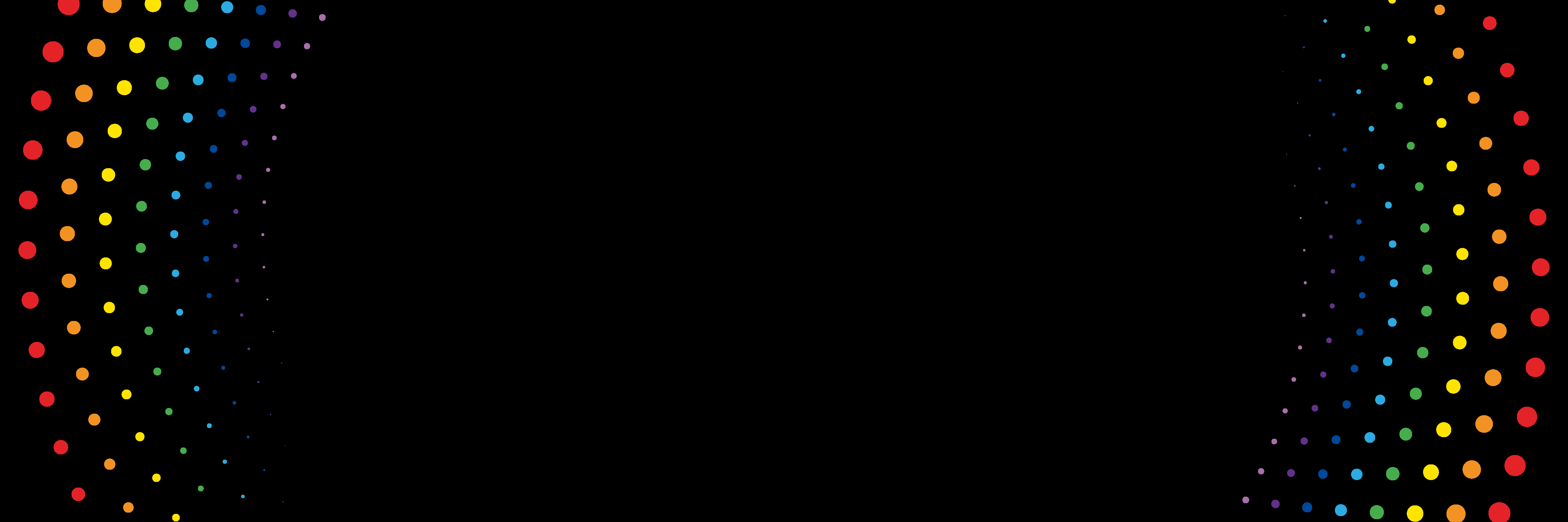General
Why enter the awards?
The awards celebrate the UK’s very best digital content, creators and channels, with focus on emphasising the context of how shows and channels perform.
The judges assess entries based on their understanding of the industry, as well as the resources available to broadcasters and producers.
Who can enter?
At least one of the production team needs to be UK-based.
Why attend the awards?
Winning a Broadcast Digital Award is a huge accolade, and the awards night is a massive celebration of your success, showcasing your talents in front of more than 600 of your peers and clients.
What table packages are available?
Who judges the awards?
The awards are judged by a panel of more than 60 industry experts, handpicked by the Broadcast team. The judges are split into groups, and each allocated a category.
Each judging panel is chaired by a member of the Broadcast editorial team and after debating the merits of each contender, a secret ballot takes place to determine the winner.
How/where is the shortlist announced?
Entry Process
What do I do if I want to change something on my entry?
I can’t access my entry, how do I reset my password?
Please visit the entry portal and click on “Reset your password” located under the “Sign in” button.
An automatic email will be sent to your registered email address and you will be able to reset your password.
Can I have an extension for the entries?
Can I have a feedback about my entry?
Where will the images/video uploaded with my entry be used?
The video link will be used by the awards team and the judges to review your entry. The images supplied may be used in the awards coverage leading up to and at the event, plus on social media when referencing the entry.
We suggest you send images that best represent the entry.
What size file can we send?
Accounting
How do I get a copy of my invoice?
The invoice has been sent to you on a separate email.
You will also be able to access it on your portal account.
Please go to your “Dashboard” > Scroll down to your “Submitted Entries” section and check your “Payment Status“. You will be then able to download your invoice.